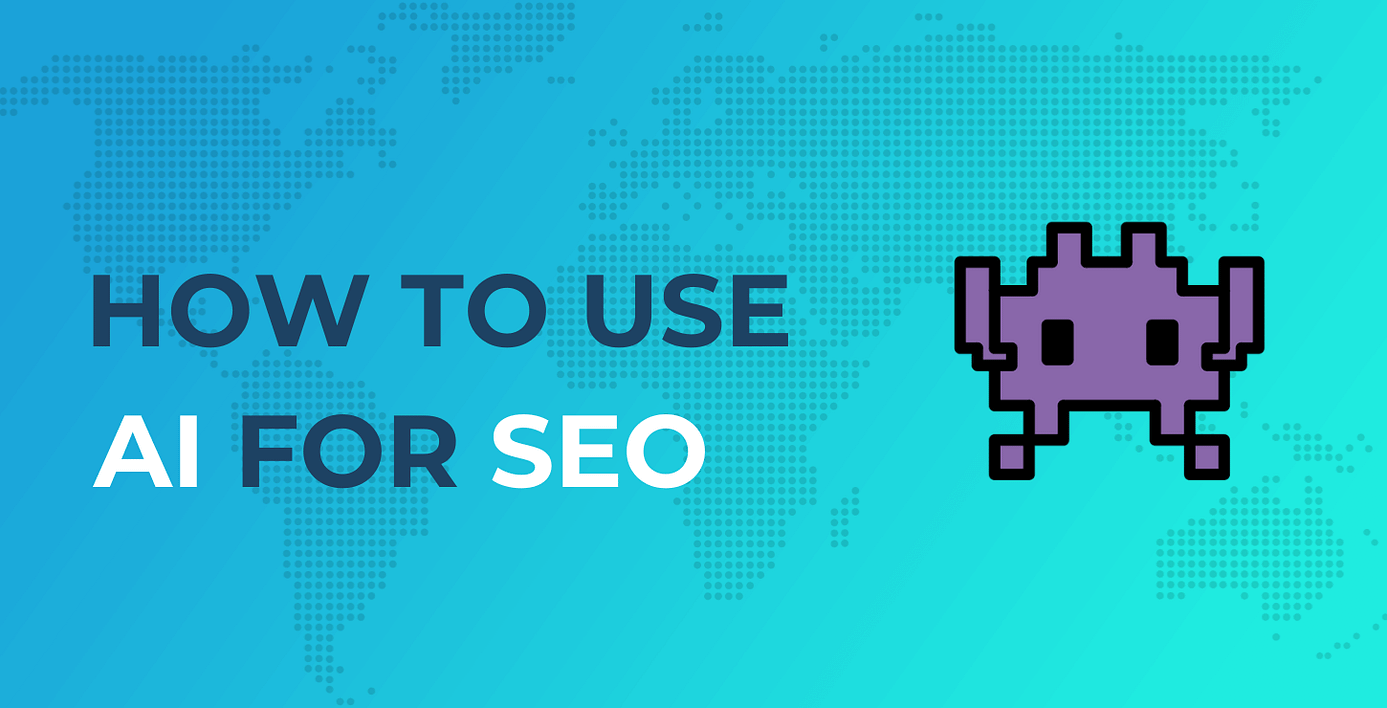How to Use AI for SEO: Ideas + 4 of the Top Tools Included
You’re probably aware of the growing popularity of machine-learning software like ChatGPT. Powered by artificial intelligence, these tools can generate all sorts of content, including articles, marketing plans, and social media posts. As a blogger or business owner, you may even be wondering how to use AI for SEO. In this post, we’ll take a closer look at the different ways you can use AI for SEO.
(read more)