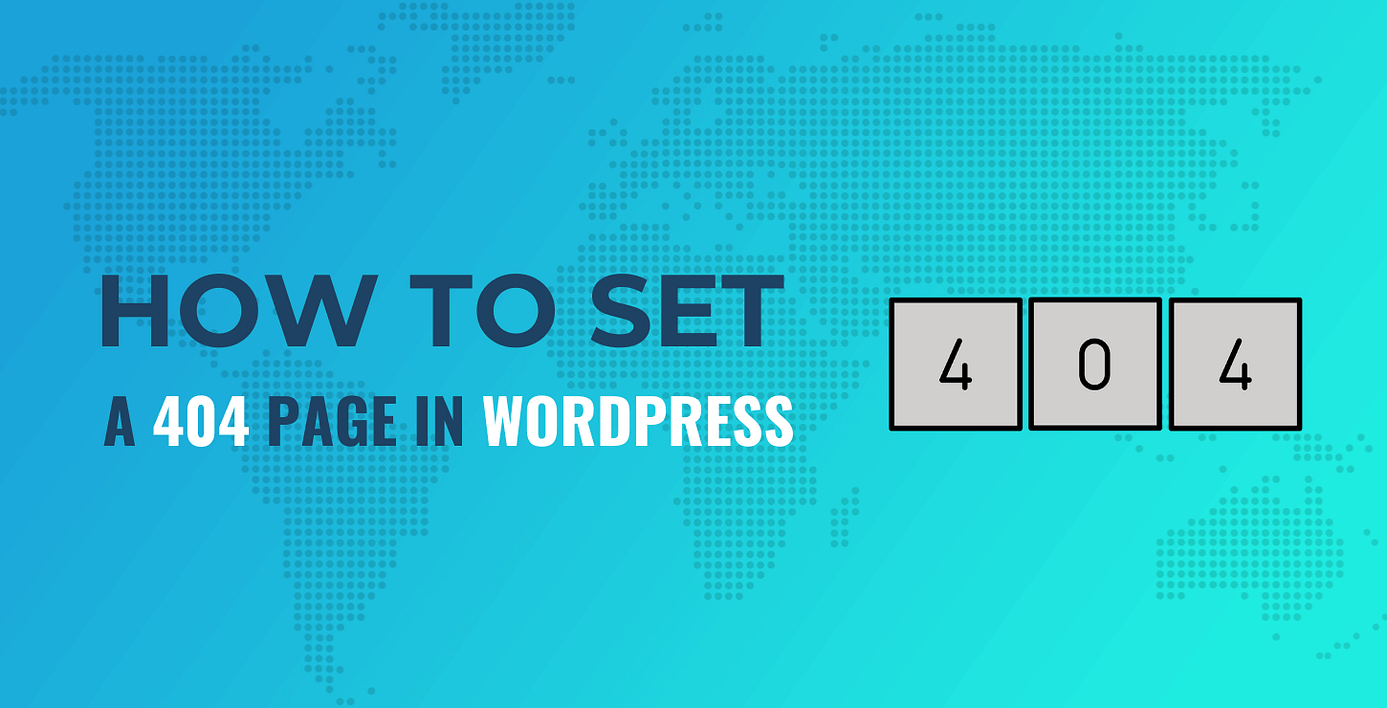How to Set a 404 Page in WordPress: 2 Easy Methods
From time to time, your website’s visitors may encounter errors, like a browser’s generic 404 error page. In this post, we’ll discuss why you should create a custom 404 page and how to set one in WordPress.
(read more)